Introduction and technical specifications of the Razer BlackWidow V3 Mini HyperSpeed
Compact keyboards are more fashionable than ever and little by little they are beginning to reach the gaming market with functions and features directly inherited from their older brothers. In this Review of the Razer BlackWidow V3 Mini HyperSpeed we will discover a compact TKL keyboard, with 65% the size of a conventional one, but that does not give up mechanical switches (Razer Yellow) clearly focused on gaming.
Nor does it forget a system for customizing functions, macros and RGB through Razer Synapse software. And all this seasoned with a triple connectivity system that will allow us to switch between Bluetooth, HyperSpeed 2.4 GHz connection at 1ms or USB-C cable.
We start.

Technical characteristics of the Razer BlackWidow V3 Mini HyperSpeed
- Razer Yellow silent mechanical switches with 80 million keystrokes durability.
- Razer Chroma RGB lighting.
- Construction in ABS and Aluminum.
- Double injection ABS keys with side printing.
- N-key rollover, Anti-Ghosting.
- 1000Hz
- TKL distribution at 65%.
- connectivity.
- USB-C (2 meter USB-C to USB-A cable).
- Bluetooth.
- HyperSpeed 2.4GHz 1ms.
- Weight 1,230 grams (variations of +-20 grams)
- 200 hours of autonomy (without RGB)
- 5 integrated profiles
- Compatible with Razer Synapse 3.
- 131mm x 319mm x 41mm size.
- Weight: 799 grams.
- Price: 189.99 euros.
Design and connectivity
The most striking thing about the design of the Razer BlackWidow V3 Mini HyperSpeed is its compact design. TKL keyboards tend to attract attention, and if they are more compact like this model, with dimensions of 131 mm x 319 mm x 41 mm, they do not go unnoticed. For the rest, the design of this model is based on a black finish in its entirety.


It is made of ABS plastic and has an aluminum cover. However, both materials are integrated with a very similar touch and finish that makes, at first glance, it seem that the keyboard is entirely made of plastic.
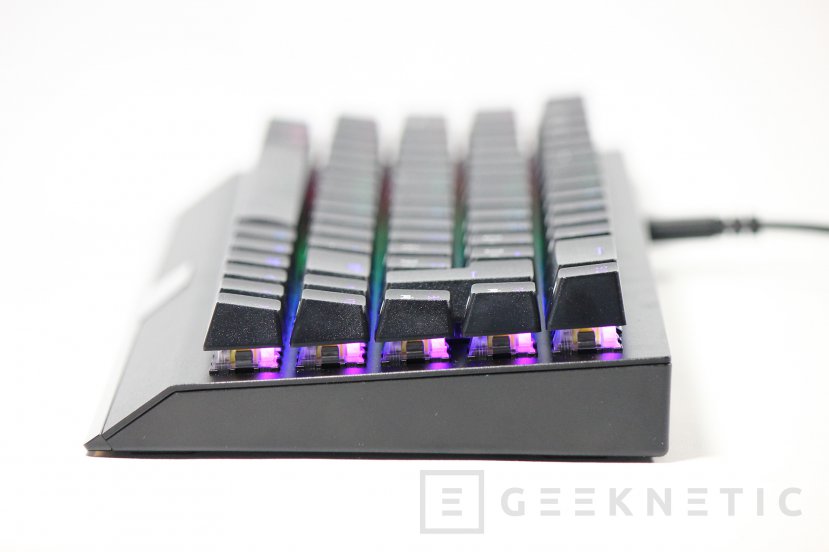
This understated design is decorated with a gloss-finish stripe along the front edge, with the Razer logo in the center illuminated by RGB lighting.

The illumination of the keys has a considerable power, superior to that of other keyboards, and they are clearly seen through the letters of each keycap. To do this, Razer integrates large RGB LEDs with a rectangular lens that project light more intensely.


Each key is made of double-injection ABS and, in addition to the letter or character associated with each one, has indications on the edge, that way there are keys that can have multiple functions and all of them can be seen with the naked eye. .

On the back we have a small three-position selector with which we can choose the connectivity modes, between Bluetooth, cable and 2.4 GHz wireless connectivity.

This type of wireless connectivity requires a small USB stick that is hidden behind a cover on the back. Razer calls it HyperSpeed connectivity and allows you to use it to connect multiple compatible devices at once. For example, if we had a mouse with the same Razer technology, we could connect it together with the keyboard on the same USB.


In the lower part we have four rubber stops and two tabs that allow the inclination to be adjusted by raising the upper part in two levels.
 Depending on the tab that we lift, we can tilt it more or less.
Depending on the tab that we lift, we can tilt it more or less.

In addition to Bluetooth and 2.4 GHz connectivity, the Razer BlackWidow V3 Mini HyperSpeed also includes a long 2-meter USB-A to USB-C cable, protected as standard with two small caps that we may lose after a few hours of use .

Razer Yellow Switch Behavior
The Razer BlackWidow V3 Mini HyperSpeed is available with the company's own mechanical switches. Specifically, we can choose this model with Razer Green switches, switches with tactile response, but a gaming orientation that we have already tested with very good results in the Razer BlackWidow Elite. In addition, it is also available with Razer Yellow switches, which are the ones we have in this analyzed model.

Razer Yellow switches are linear type, meaning the switch travel is continuous with no tactile dot or click. It's geared towards gamers, with an activation force of just 45G and an actuation point located 1.2mm of its full 3.5mm travel. Once those 1.2 mm have been reached, if we let go, the pulse reset is immediate, so very fast pulses can be made instantly. Each switch promises about 80,000,000 hours of durability.

In the following animation we can see how they work internally, with a continuous and linear path from 0mm to 3.5mm. The Cherry MX equivalent would be the Cherry MX Speed or MX Silver that we were able to test on the Corsair K95 RGB Platinum.
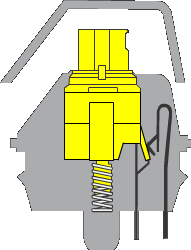
One element that makes them different is that Razer has included sound dampeners in the switch, making them quieter than usual when making a full press. Taking into account that you do not have to apply a lot of force or go very deep, it can be typed more quietly than on other types of mechanical keyboards. However, it is a mechanical keyboard and it will always make much more noise than a membrane keyboard.
Although the 45G is similar to the Cherry MX Red, the 1.2mm travel makes the keyboard react very quickly, giving it an edge in gaming. The "but" that we find, and that we already noticed in keyboards with the MX Speed, is that until the user gets used to the keyboard, if we use it to write, it is quite common to make accidental keystrokes given the great sensitivity they have.
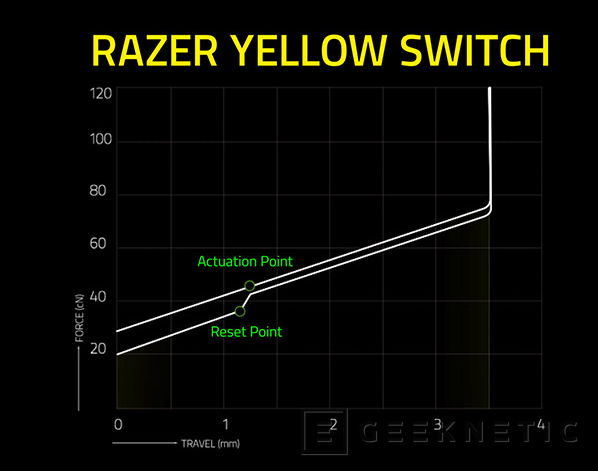
This analysis has been written entirely with the Razer BlackWidow V3 Mini HyperSpeed and it has taken some time to adapt to avoid certain involuntary keystrokes, it is a very precise keyboard that does not forgive mistakes, lightly resting a finger on a key on the way to the correct key guarantees us an unwanted pulse. In addition, being a very compact keyboard, its keys are somewhat smaller than usual and confusion, at least until one gets used to it, is more common.

When playing, especially in Shooter-type games, the movement of the hands is more limited and wrong keystrokes are much rarer. In this field, you can see the speed of pulsation that its 1.2 mm of activation travel allows.

Razer BlackWidow V3 Mini HyperSpeed Software and Setup
Like all Razer products, the BlackWidow V3 Mini HyperSpeed is 100% configurable with Razer Synapse software and other optional modules such as Chroma Studio or Chroma Connect.
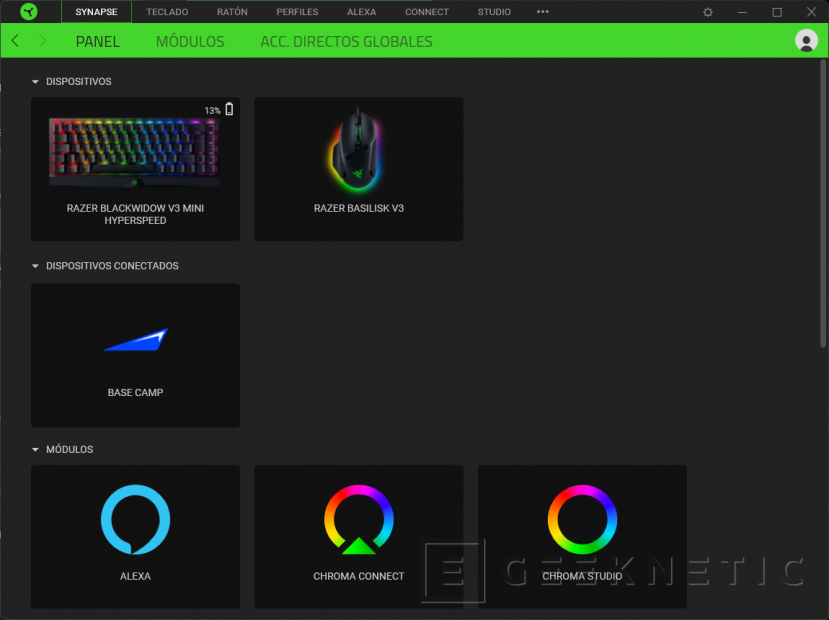
Synapse is the nerve center from which everything can be configured, from all the keys, assigning them functions of all kinds, macros, programs, multimedia, etc, to activating game modes or duplicating functions with the extra mode.

For RGB lighting we have a basic mode, with predefined effects and basic settings for color, speed, etc. Or we can go right into Chroma Studio and create stand-alone effects key by key, with sets of keys, layered, with all sorts of adjustments. This Razer software is still one of the most complete when it comes to customizing the RGB lighting of a peripheral.
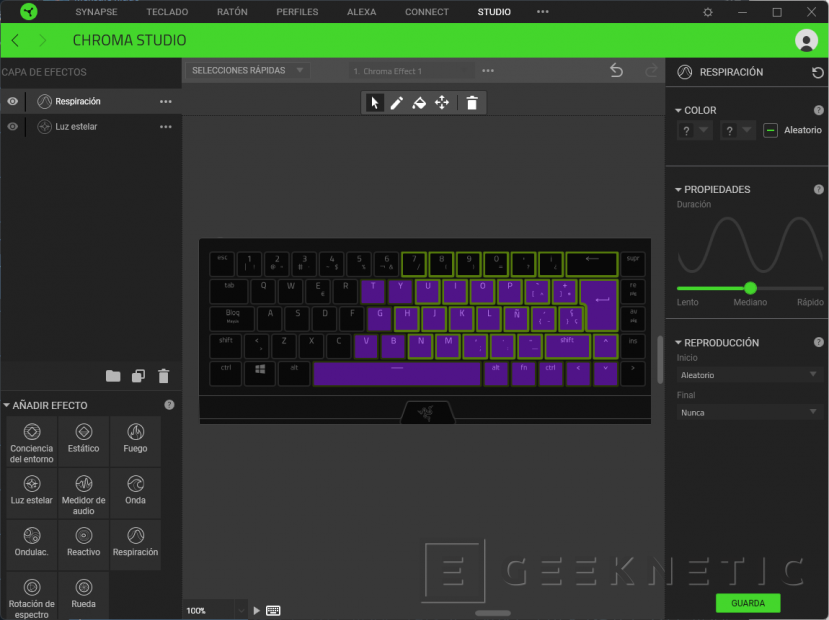
In this particular model, we can configure the lighting and energy saving options to achieve more autonomy. For example, dimming the lighting after a certain amount of inactivity, or turning it off directly if it has not been used for a while.
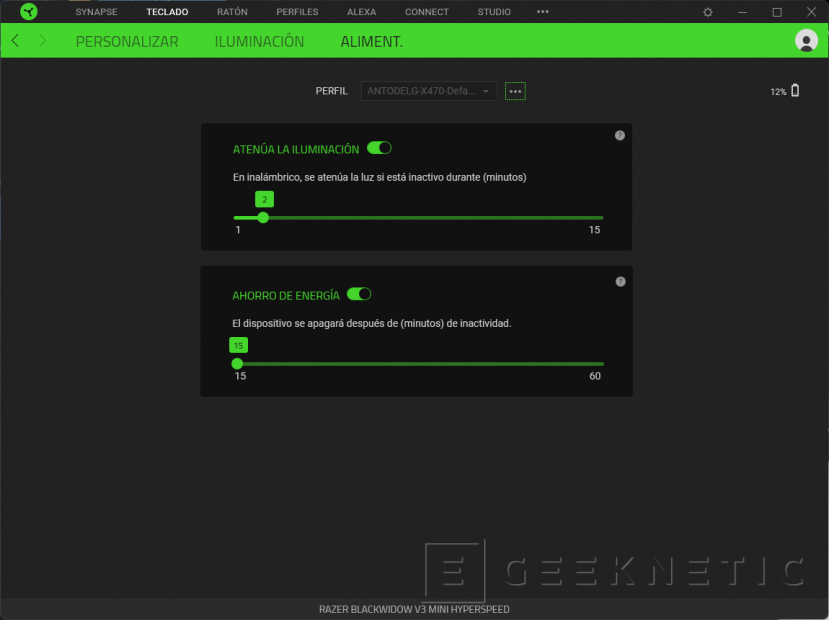
Analysis and Conclusion
The Razer BlackWidow V3 Mini HyperSpeed has turned out to be a keyboard aimed at a very defined audience. We have a 65% TKL layout of a regular keyboard, with the full ecosystem of configuration and customization of Razer Synapse and Chroma RGB, along with high-performance 2.4GHz wireless, Bluetooth or USB-C connectivity and very comfortable switches. fast gaming-oriented.
Lovers of compact keyboards, or those who want to be able to enjoy a very fast mechanical keyboard, but without sacrificing portability, even for use with laptops, will find this BlackWidow V3 Mini HyperSpeed an excellent option.

However, being able to enjoy it is not cheap, the 189.99 euros it costs make it a very exclusive and niche product , but we cannot say that it is a surprising amount considering the price history of the brand. It is a high price, especially if we take into account that it has 65% fewer switches than a conventional keyboard Despite this, the construction has very good finishes and a robust keyboard is noted, with good quality keys, with a finish very "clean" matte and a good use of space.
Its autonomy promises 200 hours without lighting and using Bluetooth. Using RGB with lively effects and 100% brightness, we've gotten about three days of use with about 8-9 hours of daily use on a 2.4 GHz connection. Since the USB-C charging cable also allows you to use the keyboard, autonomy is not a problem. Each charge lasts about 4 hours.
The Razer BlackWidow V3 Mini HyperSpeed It is a keyboard that combines a very compact design, with the extra of wireless connectivity, with a clear orientation towards gaming. The Razer Yellow switches are tremendously fast and responsive, something that comes in handy for games where speed of reaction is key , such as shooters, but that makes it a demanding keyboard that doesn't forgive typing errors.
End of Article. Tell us something in the Comments or come to our Forum!

