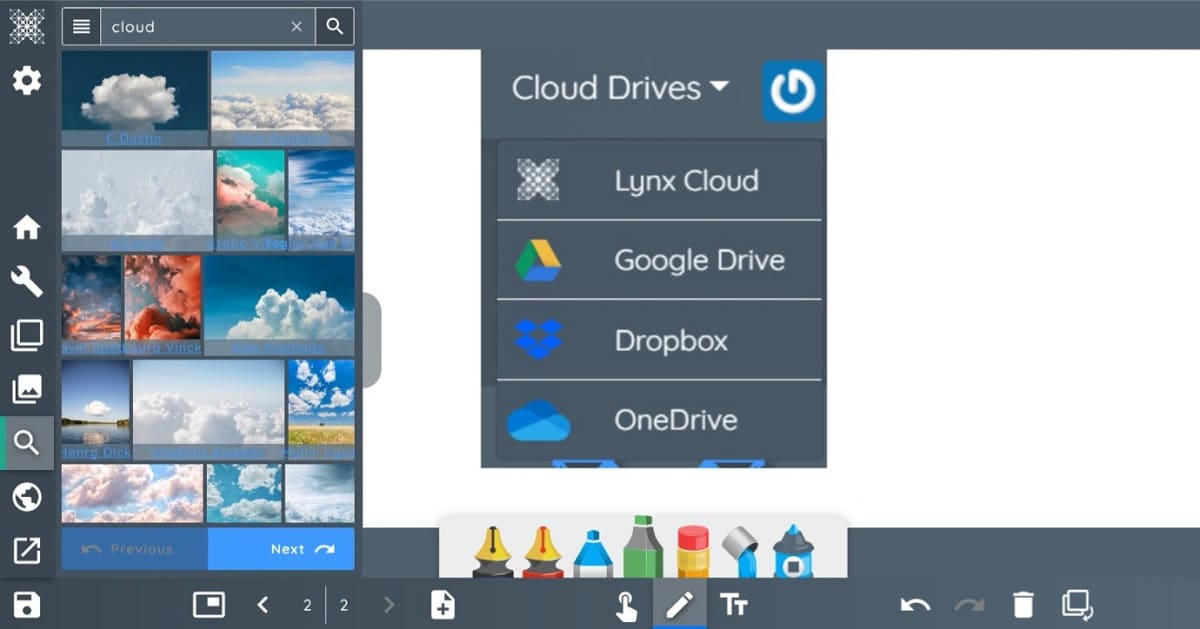The interactive monitor firm Clevertouch makes available to the educational community, free of charge, the latest version of Lynx Whiteboard, a cloud ecosystem for creating interactive lessons compatible with all operating systems. This tool has been designed to create effective digital learning content from touch devices, so its elements are easy to recognize and easy to use from the first moment. In this way, it becomes a complete lesson planning platform, where you can work on all the activities in one place and assign the work to individuals, teams or the whole class.
How to start using it
Once Lynx Whiteboard is downloaded, it’s time to start a lesson, and to do so, all you have to do is log in, select the canvas size and background color. Later, you can create more slides and preview them from the thumbnail panel, which allows you to quickly navigate between them or reorder them.
To attract the attention of the students, it also has a wide variety of pens or pencils, which can be easily chosen by choosing the color, style, thickness and opacity. In addition to special pen types such as rainbow, laser pen or automatic recognition. Likewise, it allows you to search for and insert multimedia content from a variety of sources into the lesson, such as images from the Internet, high-quality photos from ‘Unsplash’, GIFs, files in PDF format or even YouTube videos. And it also includes a Clipart Library that saves time in creating presentations in a simple way.
for all subjects
Lynx supports flexible learning by offering templates and tools organized by subject that are located in the content pane. There, teachers can select from a wide range of pre-created content, as well as information from their own local folders.
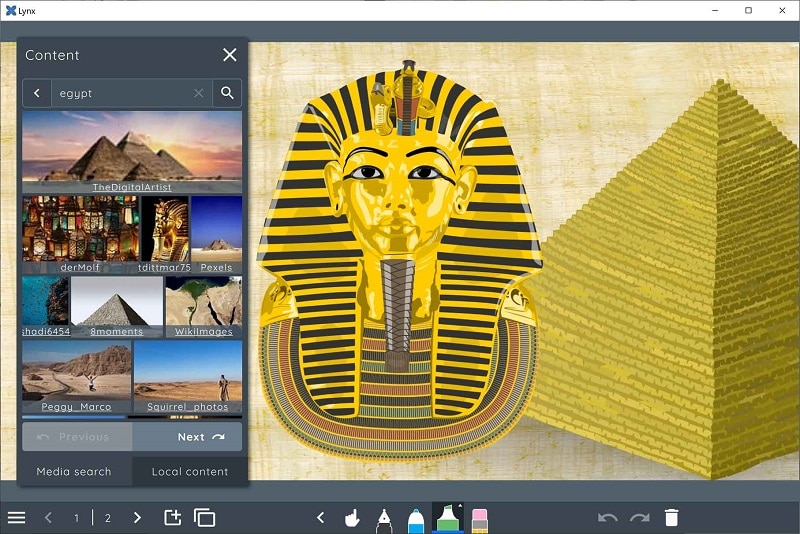
Lessons can be created anywhere, be it from home on the laptop, using the mobile, tablet or directly on the pen display in the classroom. In addition, its functionalities also allow two people to write at the same time in order to collaborate with a class exercise on two sides of the screen. With the ‘split’ mode you can browse the internet keeping the blackboard in the middle of the screen. Or simply turn pages of a PDF, while the content of the virtual campus is displayed in the other half.
Video tutorials to get the most out of it
Charmex has created a series of videos to help the teacher use the Lynx Whiteboard and enhance the lessons. There are seven videos that explain in detail what it is, the benefits for the classroom, how to download the software, first steps to configure it, create a lesson, as well as tricks to set background images or work in split screen.

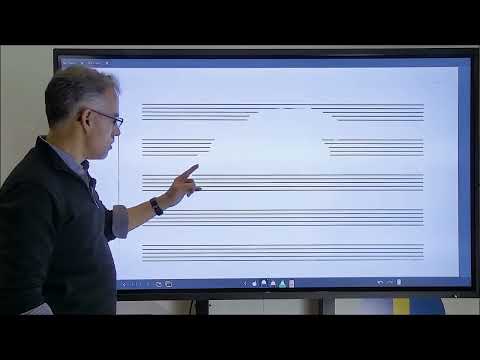
Webinar to answer questions live
To resolve any doubts that may arise about the operation of Lynx Whiteboard 7.6, Charmex has organized a live webinar on April 28 at 4:00 p.m. (Spanish time). It is completely free and registration is already open at this link.