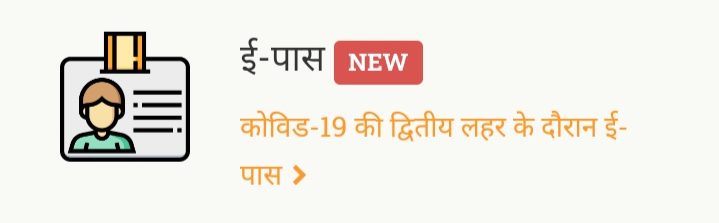As we all know UP is still following the guidelines of Lockdown very strictly. In many major parts of UP, strict lockdown is followed on weekends. But if you still have a valid reason to go out, you can. Yes, the government has started the service of e pass. in this Blog-all the information at one place here. Step by step process is explained Read Now
What is UP E pass?
UP E pass is a facility provided by the state government to the citizens for movement during the lockdown. But only with a valid reason or emergency situation. The permission is granted by the Office of Relief Commissioner. Now let’s know where to apply.
Where to apply?
Anyone can easily apply for the E-pass facility by their phone. One just needs to go and register themselves on rahat.up.nic.in. That’s the official site where one can have their UP E pass ready. It just takes few hours to get your pass ready. However, due to a high number of applications, it may take more time.
If you are not able to apply by yourself. There’s another way too. One can also reach the nearest Nodal office or e mitra. They’ll also fill the E-pass form on your behalf.
How to Apply UP E Pass?
Well, follow the following steps to register for E pass services. Here are the steps :
- Visit the official UP government site https://rahat.up.nic.in
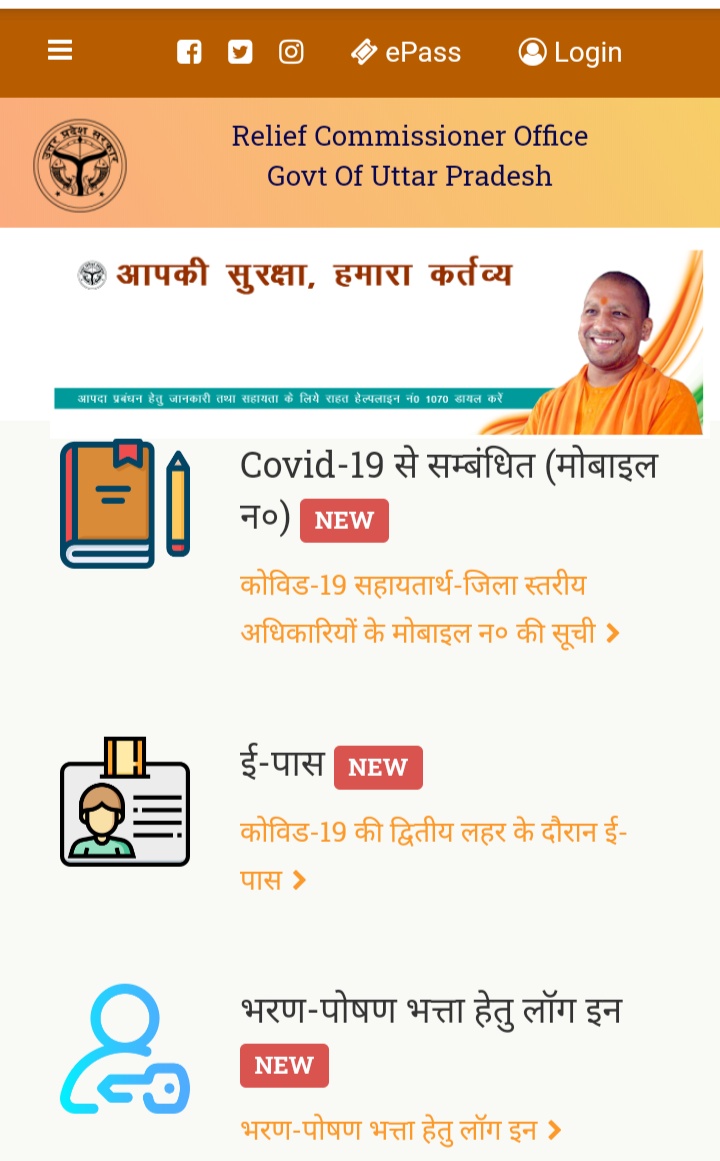
- Now click on the E pass tab visible there. Also, select the language medium (Hindi or English)
- Now click on the Apply
- Now enter your mobile number for OTP verification. Also, enter the captcha code and fill in the OTP received.
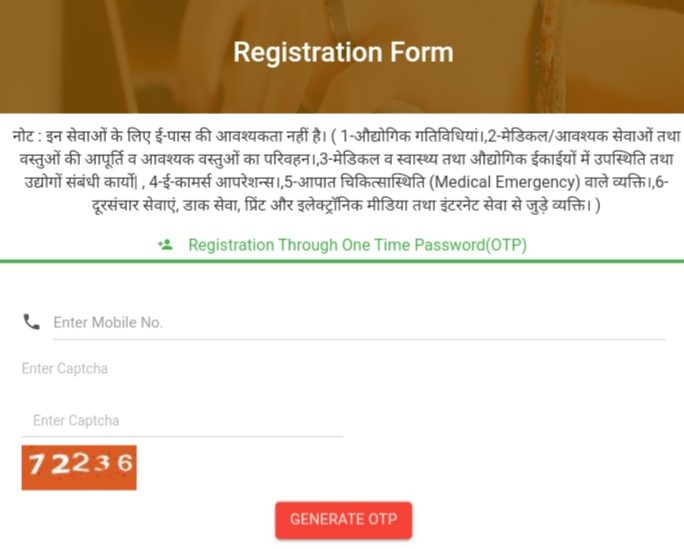
- Now you’ll be directed to a form page. Full all your required information here. Like your name, vehicle type, address, pass area, etc.
- Upload a photo identity of yours like an Aadhaar Card (max 200kb). Any other government Id will also work.
- Now click on the acknowledgment box and submit the form.
Just in few hours, you’ll receive your pass confirmation message. The confirmation message will include the registration number and permission.
Tracking service?
Here’s how the track my application tab looks.

One can also check the status of its application on https://rahat.up.nic.in/ For example if you’ve applied for the UP E pass already. And still haven’t received any confirmation. In that case, one can again go to the same site. Click on the tab. Then click on the Track Your Application tab. Here you’ll be needed to provide the registration or mobile number. By entering that information, it will show you the status of the application. Whether it’s under process, completed, or rejected. You’ll get to know everything about that here.
Stay connected to Global Coverage