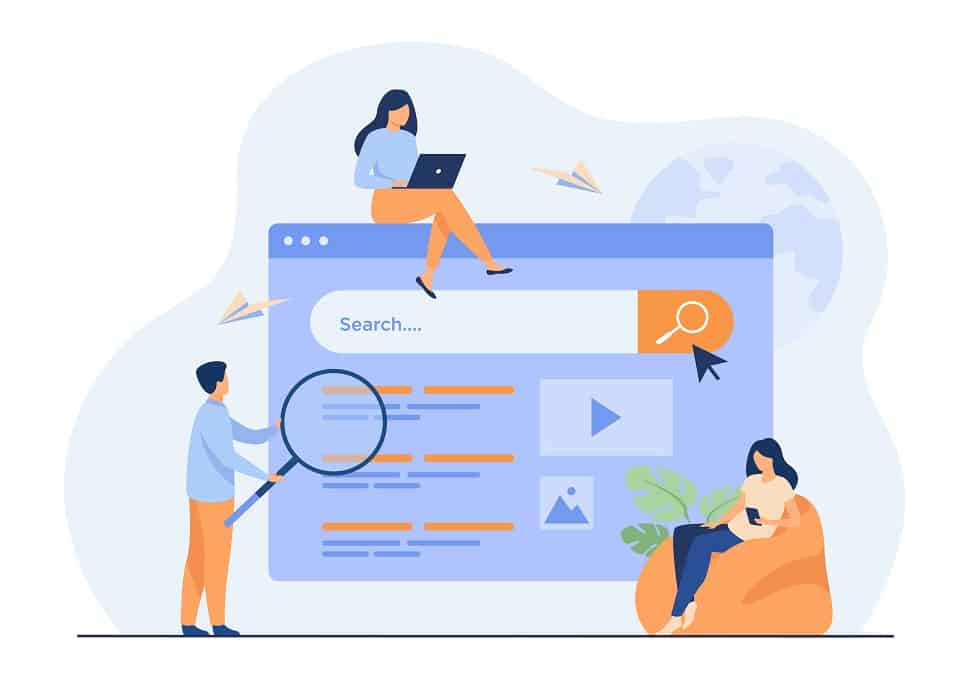Eight years after its closure, the Google News app has returned to Spain thanks to an updated copyright law that allows Spanish media outlets, big and small, to make their own decisions about how their content can be discovered. Accessing it is very simple: just download the application from Google Play on Android or App Store on iOS. It will use the personal Google profile to identify the user, giving access to publications from local and specialized media, as well as international ones. For those interested in starting to use it, we have compiled some practical tips to get the most out of it.
Customize it according to your interests
When you open Google News, a summary appears with the highlighted news. On the right side, local news is shown, as well as personalized news that Google considers may be of interest, taking into account the tastes of each user. At the bottom is a category called ‘Your Themes’, which you can customize like this:
Click on the ‘Personalize’ button. In the window that appears, you have to select which topics are of interest within the categories ‘Spain’, ‘International’, ‘Business’, ‘Science and technology’, ‘Leisure’, ‘Sports’ and ‘Health’. In addition, in the right area they can be ordered from highest to lowest interest. Click ‘Save & Close’ to save changes and finish theme customization.
Follow your favorite media
Another way to get the information that best suits the tastes of each user is to start following the media outlets that are most often consulted on Google News. To do this you have to do the following:

Enter the name of the medium in question in the search engine. If the medium is available in Google News, it will appear on the right side of the page. Click on the ‘follow’ button, located under the name, to start following it.
Stay tuned for local news
This platform promotes the local and regional media, giving them a space to bring the day-to-day news of certain areas a little closer to their citizens. You just have to follow the steps above and search your search bar for the name of a given city or town. Then, click on ‘follow’ and the news related to this place and its surroundings will appear on the right side, in the ‘Local News’ category.
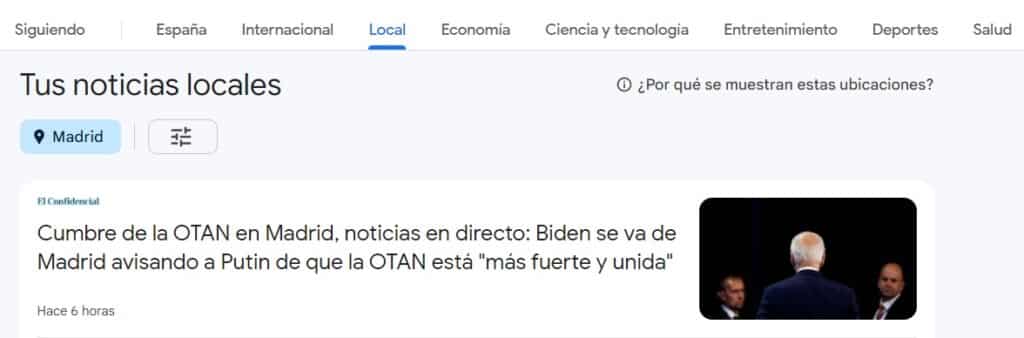
More than one location can be added here, and they will appear side by side under this category. And to browse the information, you have to click on one of the locations marked as favorites.
Extend the information with the option of ‘full coverage’
In the case of the most important news, it is possible to have more extensive information by accessing ‘complete coverage’. This option is found under each news item and clicking on it opens a page with news and related content from different media, as well as social networks such as Twitter, videos…