Widely used by those who wish to surf and download anonymously, the VPN is a good way to secure their computer, smartphone, or even all connected devices at home or outside. Here is everything there is to know about What Is A VPN And How To Install A VPN?
What Is A VPN?
Le VPN, for Virtual Private Network, is a tool that allows you to surf in peace and completely anonymously (or almost, but we will come back to that). Because it provides anonymity to its users, it is a favorite toy for fans of illegal downloads. But it’s not just that, it’s also a real Swiss army knife of tech. But how can you Install A VPN?
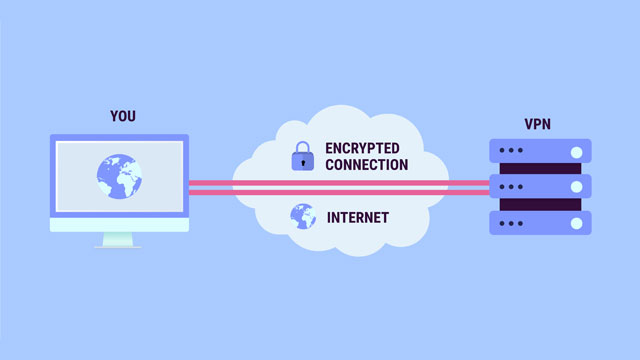
When Do We Use A VPN?
- First, the use of a VPN can be used to protect your network from an outside threat (a DDoS attack, for example).
- VPN can also be useful when connecting from an unsafe location (from a public Wi-Fi hotspot).
- It can also be used to download over P2P networks, as mentioned previously.
- Finally, it can be used to watch TV programs, to access sites or services which are prohibited in certain regions of the world.
How Does VPN Work?
A VPN creates a direct link between two machines while isolating the traffic generated by the user and the remote computer. This allows you to bypass intrusive analyzes of your traffic while avoiding potential hacker attacks since there is no interaction between your connection and outside traffic. A VPN is a bit like going through a tunnel to get from point A to point B: you are not afraid of looks and threats from the outside since the tunnel protects you.
The other advantage of VPN, and perhaps why it is so popular today, is that it also allows you to “hide” your real IP address and use a different one: you, therefore, have the possibility of surfing the web without the remote servers identifying you. Only the VPN server can trace it back to you since it is the only one that knows your real IP address.
The VPN is therefore widely used by those who need to surf anonymously. On the other hand, beware: some sites, services, games, and applications will not hesitate to deny you their access if they analyze your IP address and it coincides with that of a VPN registered in their database. The trick is then in this case to use a dedicated IP address (it is specific to you), rather than an address shared with hundreds of other users.

The other caveat concerns your use of the VPN: again this is not frequent, but it is possible that by downloading an illegal file on torrent networks, the RIAA or any other association that defends artists’ rights, files a complaint against the service that provides a VPN to a user. Therefore, the service in question can turn against the user and cut off access to the VPN, or even initiate legal proceedings. In short, do not think that the VPN gives you foolproof invulnerability, even if it is a great way to surf the Internet anonymously.
Three Types Of VPN Services
Finally, to keep it short (in reality, it’s a bit more complex than that), remember that there are three types of VPN services:
- Those which consist in installing software on his computer and/or his mobile. These are the ones we will be dealing with here.
- Those that do not require any installation, since they are directly integrated into the browser.
- Finally, there are also those that are “injected” directly into the box or the router. They are very effective because they allow protecting all the devices of the house, without having to do it post by post. In addition, they also make it possible to protect connected objects, generally without any VPN configuration interface. However, their implementation is more complex, even if some router models are provided by default.
Which Is One To Choose While Install A VPN?
VPN services that go through a mobile application or computer software, there are dozens and dozens, at prices ranging from 2 to 10 € / month. To support the installation procedure, we opted for NordVPN and VyprVPN. These are purely and simply “examples” – we are not forcing you to use either of these two. But their adjustment possibilities, their performance, and their low prices make them the VPN of choice. If you want to learn more about the different VPNs on the market and find out which one will meet your needs, don’t hesitate to take a look at our review. Lets move on to how to Install A VPN?
Install a VPN And Configure Correctly (NordVPN)
Let’s start with NordVPN, which has over 4,000 servers scattered around the world. The service exists both for Windows (7, 8, and 10), Linux, and macOS, but also for Android, iOS, Android TV, or as an extension for Chrome and Firefox. The service can protect up to 6 devices at the same time.
- Go to the NordVPN site to register (this is the painful moment when you will have to take out the credit card number). Once registered, download the app or extension for the device you want to protect from this page: https://nordvpn.com/en/download.
- The application offers you to activate a feature called CyberSec, which protects you against possible malware, intrusive ads, or phishing attempts that threaten your machine. Accept, this does not commit you to anything and you can deactivate it anyway if it does not satisfy.
- In the window that then opens, you have the choice: either connect to a server by selecting it from the world map that appears or call up the list of available countries by clicking on Countries. We prefer to use this second option because it allows you to go a little further in the selection of the server. For the rest, nothing could be simpler: if you want to “simulate” your presence in France, click on the French flag, in the United States on the North American flag, and so on.
- By default, the service directs you to the server least used by other users. To view the calculated overload level as a percentage (the lower the percentage, the better the server load), click on the small hamburger icon next to each country. Once the list of servers has been deployed, you have the option of selecting a server other than the one proposed by default.
NordVPN also has its own tool dedicated to peer-to-peer services. To access this feature, go to Countries> Specialty Servers> P2P. There again, you have the possibility of changing servers according to the overload of each one. You will also notice that most servers are much more in demand than those accessible in the classic Countries tab, proof of this that NordVPN is much appreciated by P2P enthusiasts. - How does it work on a smartphone?
The interface of the application available on Android and iOS is very similar to what is done on the microphone. By pressing the Quick Connect button, the application will connect you to a VPN located in US (if you are in US , of course). The Browse servers function allows you, as for the Countries option on a PC, to select the location of a server, to opt for a dedicated P2P server, to access the Dedicated VPN option (= dedicated IP, as opposed to shared IPs, a feature that gives you access to restricted IP networks), etc.
Install And Configure Your VPN (VyprVPN)
VyprVPN also exists on different platforms: Windows, macOS, Android, iOS… It is even accessible on Qnap brand NAS, on Android TV, or as an application for a router.
- Go to https://www.goldenfrog.com/en/vyprvpn/vpn-apps to download the version that’s right for you. Don’t forget to register along the way (it will cost you € 3.96 / month for 3 simultaneous connections or € 5.42 / month for 5 connections and the VyprVPN Cloud and Chameleon Protocol options). Note that you can test all the features of the service for 3 days without paying a penny.
- Once the software is set up, launch it: a button offers you to immediately connect to the fastest server. Unlike NordVPN, which highlights the servers that are less overloaded by other users, VyprVPN prefers to focus on the servers that offer the best ping. The best server is therefore not necessarily located in the same country as you: if you want to choose a server according to its geographical location, and therefore benefit from an IP address corresponding to a very specific country, click on the small location symbol, next to the term Connect. Then select the Show locations of all servers function.
- To connect to a VPN server, then you just need to double-click on it. Note that the number of VyprVPN servers is a little less than a hundred: it may not seem like a lot, but a good part of the countries of the world are represented there, so do not panic. In addition, the service is much more confidential than NordVPN, we never encountered any problem with IP banned by a particular website throughout our tests.
Finally, if you have chosen the Premium plan, you have options such as the Chameleon function. This feature can be activated from the small cogwheel, located at the top of the main interface and the Options function. In the Protocol section, you will find the Chameleon option in question. Concretely, what is it? This feature allows you to hide from the servers that analyze the traffic of VPN users. It randomly searches for open ports and allows you to avoid being blocked in certain countries or experiencing bandwidth limitations.
Stay Tuned with Global Coverage for more updates about your favorite shows.

